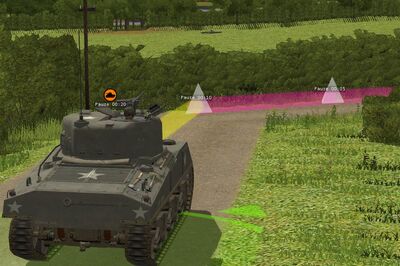
The Pause special command instructs a unit to wait before carrying on with further orders. Pause allows waiting for many different amounts of time, ranging from 5 seconds up to a minute and a half. Additionally an indefinite pause is possible.
Timed Pause[]
When you first click the Pause button, an info text appears next to the selected waypoint or unit icon: "Pause 0:05". This means that the unit is going to wait at that waypoint or its location (but will continue firing, if applicable) for 5 seconds before continuing with any other orders. Each further click adds 5 or more seconds to the timed pause, for a maximum amount of 1.5 minunes (the longest selectable time for timed pause). The exact time amounts are:
Click# Pause 1 0:05 2 0:10 3 0:15 4 0:20 5 0:30 6 0:45 7 1:00 8 1:30 9 Pause indefinitely 10 0:00 (unpause)
Indefinite[]
When the longest pause is set, the next click sets a “Pause indefinitely” status. This is identical to the “Pause” used for Instant Commands, and is additionally indicated on the user interface by an activated “Instant Pause” button. The unit will stay in place until the player clicks the Instant Command “Pause” button again, after which the unit will resume any pending commands.
Unpausing[]
Un-Pause - The next click resets the cycle and clears the Pause command. At this setting, the unit is not going to pause.